Fun with PhotoDoc – RTI Viewer Video (Edition 6)
In my last “Fun with PhotoDoc” post I discussed the my recent RTI training with Cultural Heritage Imaging at Yale University. If you missed that post you can check it out here. In that post I discussed our first RTI capture session on a book entitled, Aller Bücher und Schrifften des thewren, seligen Mans Gottes Doct. Mart. Lutheri …, which is part UC’s Archives & Rare Books Library’s collection and is the eighth volume in an eight volume set. The binding is most likely age-hardened alum-tawed leather (though possibly vellum) on wooden boards with embossed paneled decoration that is barely visible under normal illumination. In that first RTI blog post I shared some snapshots of the various RTI modes you can explore within the RTI Viewer software, but I knew that I ultimately wanted to create a video capture of the RTI Viewer in action. I was finally able to do that using a free software called TinyTake.
This video can also be viewed through UCL Media Space: https://stream.libraries.uc.edu/media/AllerBucherUndSchrifften_i17632730_VideoCaptureRTI/1_s13c9opc
In this video we explore the following modes built within the RTI Viewer as the light position is moved around the object:
- Default Mode (HSH)
- Specular Enhancement Mode with color removed (HSH) – notice the “1571” inscription that becomes more apparent. This volume was printed in 1568, and we believe that 1571 was when the publication was bound.
- Normals Visualization Mode (HSH) – allows the human eye to better determine is convex and concave on the surface of the cover.
- Diffuse Gain Mode (PTM) – This mode is ideal for visualizing surface abrasions and losses. Take notice of the “ID” inscription that becomes more visible, and when we switch back to the default mode you can see that this “ID” inscription is virtually invisible to the naked eye.
I have to say, Catarina and I really enjoyed the capture process for this binding, but when we found that “ID” and then looked at the physical binding and could barely see anything…we were kind of giddy! I’m hoping to create more RTI Viewer video captures like this as we carry out more RTI capture sessions for collection materials. When I do, I will make sure to share them here.
Jessica Ebert (UCL) – Conservation Technician